Introduction
To develop the Kubernetes ecosystem, the Cloud Native Computing Foundation (CNCF) and The Linux Foundation, have created Certified Kubernetes Administrator (CKA) program.

As per Linux Foundation “The Certified Kubernetes Administrator (CKA) program assures that CKAs have the skills, knowledge, and competency to perform the responsibilities of Kubernetes administrators.”
Exam:
The exam duration is 2 hours. The exam is performance-based where you are given 16–20 tasks and you must complete those tasks in the stipulated time of 2 hours. You can take exam from the comfort of your home as it is online and proctored. Recently Exam has moved to a Platform from PSI.
In Exam you will be tested for below domains & competencies:
Storage 10%
Troubleshooting 30%
Workloads & Scheduling 15%
Cluster Architecture, Installation & Configuration 25%
Services & Networking 20%
Preparations:
I was consistently preparing for last two months for CKA certification exam. I have used Mumshad’s KodeKloud platform for my preparations extensively. The CKA course is a well architected course towards the preparation of CKA certification. Course explains the concepts well and the hands-on labs provide you a real-time cluster environment to practice. Also, CKA course has lightning labs and mock exam which prepares you for actual exam. I also attempted mock exams of CKAD course on KodeKloud for extra preparation.
I also used two KillerShell sessions provided along with Exam voucher for my final preparation for the exam. The scenarios mentioned in KillerShell are harder than the actual exam. If you feel comfortable with those scenarios and can solve them in 3 to 4 hours, you are good to attempt the actual exam.
I watched some random YouTube videos on ingress and Network policies as I find these concepts confusing.
Scheduling your Exam:
I had scheduled exam on Sunday early morning as it gave me enough time to give the final touches to my preparations on Friday and Saturday. I had scheduled my exam around October end but had to reschedule it few times before finally attempting it on December first week. You can reschedule your exam slot 24 hours before start time of your exam, please refer PSI policy for the same.
The D Day:
Setup for Exam:
As this is online, proctored exam, we have to set up the room according to the instructions provided by PSI. I had prepared my room for exam prior going to sleep, I had cleaned my desk with no object soever on it except my laptop and laptop charger on it. I had covered the windows with curtains and room had ample light thanks to bright LEDs. You can refer FAQ or Candidate Handbook for detailed instructions regarding your room set up for exam.
Onboarding Process:
I logged in 20 mins before my actual time to start the exam and had seamless onboarding with PSI platform like mike, and webcam check, it will ask you to kill unnecessary processes before loading the next page. A proctor was assigned in time, he checked my ID and room — here we have to show our room i.e., all front, back and side walls, ceiling, floor, and desk. After verification proctor released my exam. This whole process took 15 -20 mins. Please note until and unless you meet all the criteria’s proctor will not release your exam.
Actual Exam:
I got 17–18 questions for the exams with 8 Clusters. I started a bit slow as it was my first performance-based exam and was getting used to exam interface with a small laptop it was difficult for me to get enough screen space for actual exam-related windows. I attempted the question which I was comfortable and was sure about the answers and outcomes first. The question which I found difficult I attempted last, in the end, I had less time due to my slow start, but I managed to complete all questions except one where command was simply not responding, and I had to abandon that question and I had to submit my exam.
The below image is for reference and the actual Exam interface differs from the image:
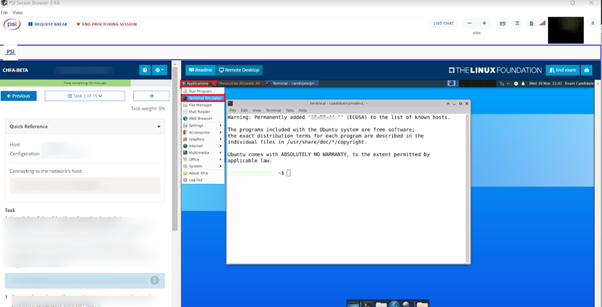
Image courtesy: Linux Foundation (bit.ly/3UUgusQ)
Once you submit exam proctor will do some checks and ask you to close the browser.
Post Exam:
You must wait for at least 24 hours to get your result. I was very excited for the result and was checking my mailbox now and then to see if results have arrived or not. Finally, I received my result within 24 hours as a Pass, it was a sigh of relief as I had achieved CKA credentials. I became the proud CKA.
Experience with PSI platform:
I had a very good experience with PSI from onboarding till the end of exam. Exam interface, terminal, and Kubernetes documentation it was all easily accessible. Recently Linux foundation has moved the Exam to the PSI platform, the interface and look and feel of exam have completely changed.
The only issue was my laptop’s small screen, with small screen you hardly get any space for checking documentation and scrolling through it, even editing the yaml file becomes difficult as you get to view a smaller number of rows of your code.
Many people have reported issues like delay in onboarding, slow exam interface and slowness in terminal but I faced none and it was a smooth ride for me.
Tips:
Ø I would suggest picking questions having a higher percentage allocated to them and which you feel are easy and trying to complete soon.
Ø Use imperative commands as much as possible.
Ø If you are stuck somewhere on any of the questions, don’t waste your time on it and go for the next easy ones that are already waiting for you.
Ø As exam is hands-on and performance-based you should know the concepts as well as you should know how to quickly find the required information from Kubernetes documentation.
Ø Always keep track of time.
Ø Keep calm and don’t panic
Ø Don’t spend time setting an alias for kubectl (it now comes pre-configured).
Ø Use the correct context of each question.
Ø Use a laptop with a bigger screen as you will get more viewing space for your terminal and documentation.
Ø Try to avoid office laptop if you don’t have admin privileges in it.
Ø If possible use a wired internet connection.
Study Materials:
Ø I started with CKA Course from
Ø Two sessions of KillerShell simulators.
Ø CKA Scenarios from KillerShell.
Ø If possible get your hands dirty with Kubernetes The Hard Way.
Pre-requisite study or Knowledge:
Ø If you have Linux administration skills, it will help you in preparation as well as in exam, but it’s not mandatory.
Ø Proficiency with Vi / Vim
Ø Basic understanding of Docker and other Container Runtimes — not mandatory.
Conclusion:
I thoroughly enjoyed the whole experience of learning Kubernetes concepts, doing hands-on labs, mock exams, and KillerShell Sessions. The experience is an enriching one and achieving the certification is the cherry on top.
